IDEA v9
IDEA v9 was recently released to users for upgrade or purchase. You can find more details on the IDEA web site.
I was fortunate enough to be one of the beta testers on the project and enjoyed working with the upgrade. Here are a few of the new features of the product.
The most obvious is the use of ribbons instead of menus. IDEA has gone the Microsfot route of using ribbons. It takes a bit of getting used to after so many years using menus but once you have used it long enough you should enjoy the difference. The ribbons are divided into 7 different sections:
- File - This is where you can open and close databases, print files, export files, etc.
- Home - This ribbon allows you to create projects, import files, save as, project overview, etc.
- Data - The data ribbon has the indexing, sorting, virtual field options, find, goto, etc
- Analysis - This ribbon is where you will spend the majority of your time. Here you have the options to extract, explore, categorize, relate and sample. Below is an example of what the new ribbon looks like.
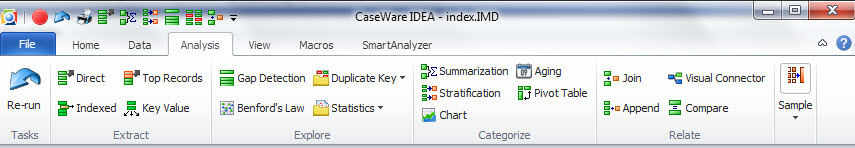
- View - Here you can group records, change the horizontal and vertical views, and change the colours, currency, etc.
- Macros - Here you can create and run IDEAScripts and Visual Scripts.
- SmartAnalyzer - This is new. In the previous version of IDEA SmartAnalyzer was a separate product. In this version if comes bundled with IDEA and some basic functionality. The fun part is now there will be a marketplace that is accessible through SmartAnalyzer in which you can purchase specialized routines to run with IDEA.
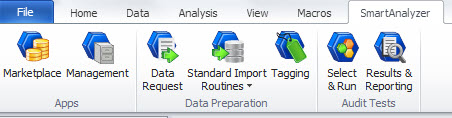
IDEA has also rewritten some of its features to make it run fast.
Another thing you will notice is how they store the files. IDEA no longer uses the concept of working directory but instead has adopted using Projects. Now each audit you perform you would create a separate project. All managed projects are created in the same place on your drive, namely C:\Users\[User ID]\Documents\My IDEA Documents\IDEA Projects\ and have different directories to store different type of files, such as equations, reports, macros, source files. You can also create project in other locations on your drive, this would be called an External Project. So if you upgraded a working directory in v8 to v9 you would create an external project.
The library allows you to share equations, macros, etc between project and also place them in one common spot so that all projects have access to them.
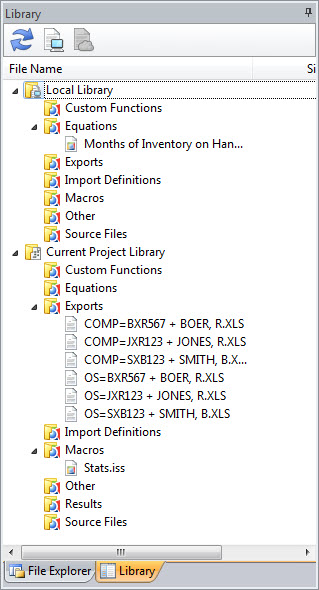
From the above you can see that items in the Local Library are accessible to all projects and items in the Current Project Library are only accessible to that project. IDEA has options to easily move around items in the Library.
Finally IDEA has added some additional functionality. The first is that it has expanded the Benford's Analysis option.
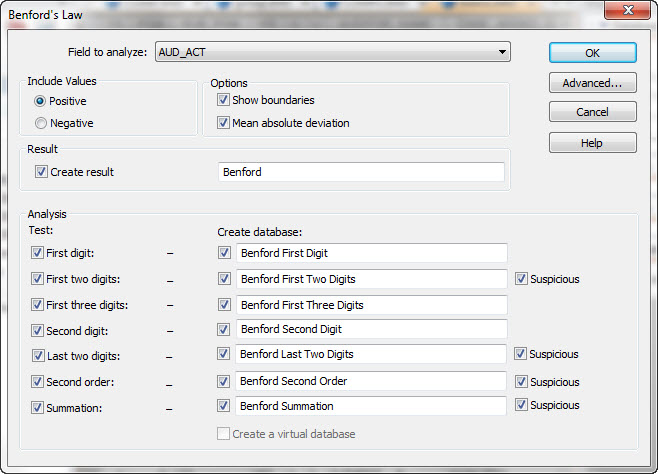
Benford now allows for Second Order and Summation analysis along with creating a Suspicious transactions report. These are great additional elements for Benford.
Finally IDEA has added functionality for Time fields. It has added options to create virtual time fields and functions to use the time fields.
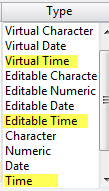
Overall I think this is a great step forward in the IDEA universe. So for any current or new users what do you think about the new product?
Hi Timothy, there seem to be
Hi Timothy, there seem to be a few things that have changed. One that affects some of my scripts is the use of error codes in some of my V8 scripts, it seems that the error codes have changed and those scripts won't work, you can see an example of that here. Either than that I haven't come across anything else that has stopped V8 scripts from running in V9. As for writing scripts I write them the same way in both languages, the difference is V9 has a few additional bells and whistles that aren't available in V8 and if you are copying from the history V9 has a line for creating a virtual database that needs to be removed for the code to run in V8. If you can I wouldn't mind you send me a copy of the script so I could document what is not working on the site (you can email them to me at brian.element@ideascripting.com).
Thanks
Problems with IDEA
Hi Brian
I hope that you are well.
I have some problems that I can´t fix with IDEA v9, perhaps you know about this.
The principal problem es that when I want to write a criteria to do an extraction (a simple function) the software stops and I have to end task and reopen de software.
Could you help me with the problem please? I´ve already uninstall and install again the software and nothing.
Thank you so much for your time
Regards from Chile
Hi lmoret86 and welcome to
Hi lmoret86 and welcome to the site?
When you say that the software stops working is it because you can't see the equation editor? If so have you used multiple monitors in the past? If this is the problem check out this topic for a possible solution http://ideascripting.com/forum/idea-seems-freeze-when-opening-dialog
If this is not the problem can you be more specific on what is happening.
Thanks
Brian

Scripting in the version
Brian, after upgrading to V9, I'm getting errors in my scripts that worked fine in V8. I called the Audimation help desk and was told that the structure/naming convention in V9 for scripting is a little different. I was also told to forward the scripts to Audimations Scripting Department to so they could determine the changes required for V9. Are you aware of the specific changes for writing scripts in V9 vs V8. Thanks.