Extract without duplicated data
Forums
Hi All,
Can you help or guid me to extract without duplicated data ?
column A (character type ):
1
2
1
4
5
1
3
Thanks.
Hi Ahmed,
Hi Ahmed,
Try doing a summarization on the field you only want one of. Then click on fields and make sure all the fields are selected and then select Use fields from first occurrence. This way you will get all the information from the first transaction for each key.
Hi Ahmed,
Hi Ahmed,
That means that you didn't select any fields. So click on the fields button (probably Champ for the French version) and select one or more fields, if you want the entire first or last transaction then select all. Once you have selected one or more fields then you should have the option to select the first or last field.
Thanks
Brian

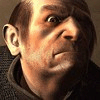
HI Ahmed,
HI Ahmed,
For this are you only interested in the first time an item shows up or in items that only appear once. So do you want something like:
1
2
4
5
3
or
2
4
5
6
3
So the first one would only shoe the first time the 1 shows and all the others as they appear only once.
Thanks
Brian