The current project is locked by ...
Using new versions of IDEA (I believe Version 9.2 and up), when you select a project of files that you obtained from another computer, you may get a message stating that "The current project is locked by...". While the data files can be used, Project Overview and Library would not be available.
This may occur if you had downloaded and unzipped the "Fraud and Fraud Detection.zip" file from Wiley's website as directed on page 329 of the book and are using the files in newer versions of IDEA.
To resolve this issue, go the IDEA's Home tab and in the Projects area, select Properties. You can then unlock the project by clicking on the "Unlock" button so that you would not get the error message. To be able to use Project Overview and Library, after unlocking the project, click on "Lock" which will then lock the project under your current user id.
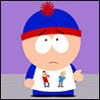


is there a way to do this
is there a way to do this programmatically by the beginning of a script/macro?somethinkg like "if locked then unlock, else exit "
cheers