Removing particular characters
Forums
Hi Brian,
This is cool resources. Thanks!
Do you have functions to remove certain words/characters.
Example: Address field to be removed any "ST." or "STREET" or "STR".
The characters that need to be removed can be located anywhere within an address.
Really need your help. Many thanks.
I am sorry to hear that, the
I am sorry to hear that, the problem might be that the @remove is case sensative. So "ST" and "st" are viewed as being different. Maybe try @remove(@upper(FIELD_NAME), "ST."). If this doesn't work could you post some examples of what you want to remove and the contents of the field you want it removed from, I might see the problem then.
Good luck.
All specific words are upper
All specific words are upper case.
Kindly refer to attached image.
First colomn is the source data.
Example :
JL. CENDRAWASIH NO. 21 TANJUNGMAS S
JLN. URIP SUMOHARJO NO. 246 MACCIN
Second colomn is the result which I used @remove(@remove(@remove(STREET, "JL."), "JLN."), "JALAN").
Please consider "JL." and "JLN." are similar with "ST." or "STREET"
Again, Thank you.

Thanks for supplying the
Thanks for supplying the image, I figured out what was wrong and learned something also, I love that. It turns out that the remove only seems to work on one character and not a group of characters. So I tried this equation on your text and I think I obtained the result you are looking for. Here is the equation and you can see from the screen shot the result, I added the @ltrim to get rid of any leading spaces.
@ltrim(@replace(@replace(@replace(STREET, "JL.", ""), "JLN.", ""), "JALAN", ""))
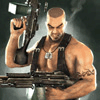

Hello and welcome to the site
Hello and welcome to the site, I am glad you are enjoying it.
In the equation editor there is the @remove function that allows you to remove certain functions. In your case you would use @remove(ADDRESS_FIELD, "ST."), you would have to do it for each permatation or you can do something like this @remove(@remove(@remove(ADDRESS_FIELD, "ST."), "STREET", "STR"). If you wish to do this in a script you can access the function by changing the @ for an i, so the function would be iRemove.
Let me know if this helps.