how to copy a dialog
oyarzabalyago
Forums
Hi,
I wanted to see if there is a quick way to copy everything I already put together in this dialog and paste it into another idea script project?
Or if there is a way to generate the code that contains that dialog and copy and paste it into the script of the new project?
Images
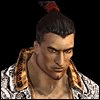

Yes you can but you can't do
Yes you can but you can't do it through the IDEAScript editor. What you need to do is open the script in a text editor like Notepad ++. At the very top you should find the section for the dialog, copy this section and then open the script you want to add the dialog in the text editor and paste it at the very beginning. Save and open your file in the IDEAScript editor and your dialog should be there.