Adding Working Days to Date
Forums
I am trying to find a way to add working days to a month end date. Ultimately I want to figure out if a date in my database is greater than 4 business days from the end of the prior month. Does anyone have any tips on how I can do this? Thanks!
Thank you, Brian! I really…
Thank you, Brian! I really appreciate the help. I was able to download this and save it to my custom functions, but when I ran a test it's giving me all 0s where I would expect to see 1. Do you know if I might be doing something wrong or what updates I can make to the code?
Also, is there a way it can take the month end based on another date in the dataset rather than automatically taking prior month? I realized I'll be working with multiple months at a time when this is in production, so for example if I have Q1 data my accounting date might be 2/15 then I'd want to see if my post date is 4 business days from 2/28. Or my accounting date might be 3/28 then I'd want to see if my post date is 4 business days from 3/31. Thanks again!
Hi there, can you give me…
Hi there, can you give me the list of dates that you expected to get a 1? Right now it always defaults to the beginning of the month, so if you ran the script today it would be using today as the starting point.
If I add a month parameter and used that for the calculation instead of the current date, would that work for you?
Hi Breanna,Here is an update…
Hi Breanna,
Here is an update. I have added a third parameter that will take a date ("YYYYMMDD") and use the year and month from the date to do the analysis.
Let me know if that meets your needs.
Brian
Hi Breanna, I just checked…
Hi Breanna, I just checked and it looks good. Here is the updated code, there is only a few lines different, namely having a third parameter.
Function GreaterThanXBusDays(DateField As Date, Days As Double, Current_Month As Date) As Double
Dim iCurrentMonth As Integer
Dim iCurrentYear As Integer
Dim i As Integer
Dim testDate As Date
Dim iDateCount As Integer
'if the number of business days is larger than 20 than return 0
If days > 20 Then
GreaterThanXBusDays = 0
Exit Function
End If
'get the current month
iCurrentMonth = Month(Current_Month)
iCurrentYear = Year(Current_Month)
'if date is different year or month return 0
If iCurrentMonth = Month(DateField) and iCurrentYear = Year(DateField) Then
'calculate the last business date for the number of days (excludes Saturdasy and Sundays)
For i = 1 To 31
testDate = DateSerial(iCurrentYear, iCurrentMonth, i)
If Weekday(testDate) <> 1 And Weekday(testDate) <> 7 Then
iDateCount = iDateCount + 1
If iDateCount = Days Then
Exit For
End If
End If
Next i
Else
GreaterThanXBusDays = 0
Exit Function
End If
If DateField <= testDate Then
GreaterThanXBusDays = 1
Else
GreaterThanXBusDays = 0
End If
End FunctionThanks for providing this! …
Thanks for providing this! I updated with the changes, but the parameter doesn't seem to be working for data with dates that aren't in this month. For example, I'd only expect the first 3 records in the attached dataset to be 0 and the rest to be 1 as 3/7/2025 and up is more than 4 business days from the Accounting Date's month end of 2/28
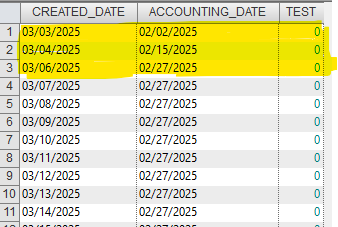

Hi Breanna,Dates are always…
Hi Breanna,
Dates are always a problem to work with. I decided to use a custom function to solve your problem. The function will take the date field and the number of days from the end of the prior month (beginning of the current month). It return 1 if the date falls within those business dates, if not it returns a 0. Let me know if you need instructions on how to install a custom function, basically just put it in your custom functions folder of you current project or in the Local Library. Here is the code I used for the function.