Unpivot
A small script that will take an IDEA file and render it into two columns with one column being the header names and the second column being the data.
This script will take an IDEA file and render it into a two column file. As an example, this file as four columns and three rows. The script will take the header names and put them in column 1 and the data into column 2.
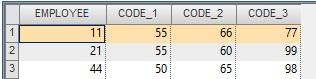
The following is the dialog, in this dialog you need to select the IDEA file to be transformed, enter the two column names and give an output filename.
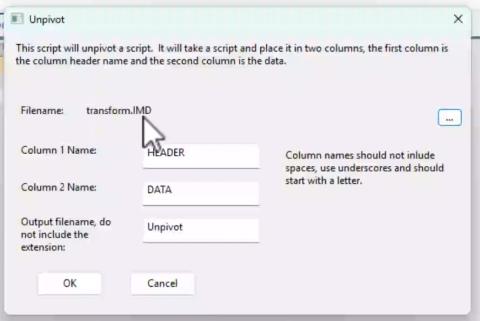
The following will be the result.
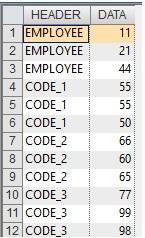
It is recommended that it be added to the IDEAScript.com ribbon under the IS Categorize grouping.
